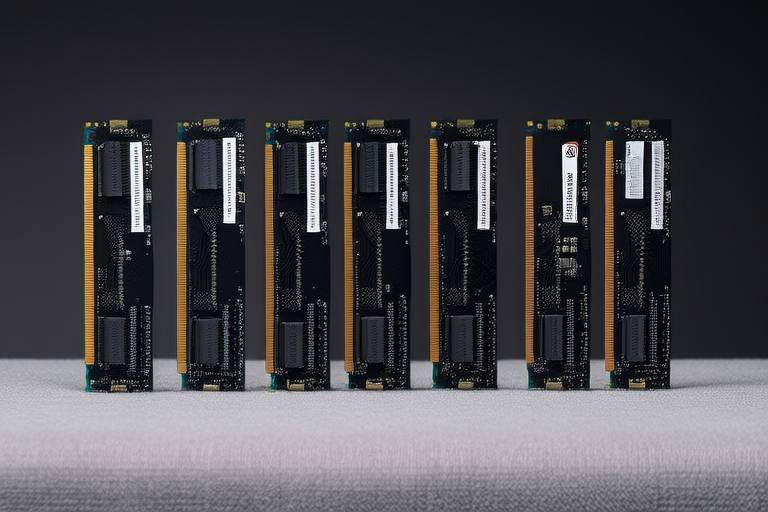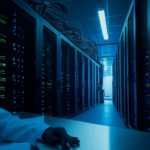“`html
Understanding the Impact of RAM on System Performance
1. Introduction
Random Access Memory (RAM) is a crucial component in any computing device, including desktops, laptops, and servers. It serves as the computer’s short-term memory, allowing data to be accessed quickly by the Central Processing Unit (CPU). Unlike storage devices like hard drives or SSDs, which store data permanently, RAM holds information temporarily for active processes and applications. This makes it essential for ensuring smooth and efficient operation of your system.
The role of RAM in system performance cannot be overstated. With sufficient RAM, your computer can handle multiple tasks simultaneously without slowing down. Conversely, insufficient RAM can lead to sluggish performance, frequent crashes, and frustrating delays. In this article, we will explore the intricacies of RAM, its workings, types, and its profound impact on system performance.
2. How RAM Works
RAM operates by storing data in a way that allows for rapid read/write operations. When you open an application or perform a task on your computer, the relevant data is loaded into RAM from the hard drive or solid-state drive (SSD). The CPU then accesses this data directly from RAM, making processes faster than if it had to retrieve data from slower storage devices repeatedly.
One important distinction to note is between volatile and non-volatile memory. Volatile memory, like RAM, loses its contents when power is removed. Non-volatile memory, on the other hand, retains its data even without power, such as in hard drives and SSDs. Because RAM is volatile, it needs constant power to maintain its stored data, which is why it’s crucial for handling real-time operations.
3. Types of RAM
There are several generations of RAM, each offering improvements over the previous one. The most common types include DDR3, DDR4, and the latest DDR5. Each generation introduces higher speeds, greater capacity, and better energy efficiency.
- DDR3: Introduced around 2007, DDR3 offered significant improvements over its predecessor, DDR2, with faster transfer rates and lower power consumption. It was widely used until the advent of DDR4.
- DDR4: Launched in 2014, DDR4 brought further enhancements, including increased bandwidth, higher capacities, and reduced power requirements. It remains the standard for many modern computers.
- DDR5: Released in 2020, DDR5 promises even greater performance with higher clock speeds, wider memory channels, and enhanced power efficiency. While still relatively new, it is expected to become more prevalent as hardware manufacturers adopt it.
4. Impact on System Performance
The amount of RAM in your system has a direct impact on its ability to handle multitasking efficiently. More RAM means more space for running applications and background processes, reducing the likelihood of slowdowns or crashes. For example, if you’re working on a document while streaming music and browsing the web, having ample RAM ensures that all these tasks run smoothly without affecting each other.
In resource-intensive activities like gaming or video editing, sufficient RAM is especially critical. Games often require large amounts of memory to load textures, animations, and other assets, while video editing software needs plenty of RAM to handle high-resolution footage and complex effects. Insufficient RAM can result in laggy gameplay, stuttering videos, or even system freezes.
Conversely, insufficient RAM can lead to various issues. Your system might slow down significantly, applications may crash unexpectedly, and you could experience frequent freezing. These problems arise because the operating system has to rely more heavily on virtual memory, which is slower than physical RAM.
5. RAM and Operating Systems
Operating systems play a vital role in managing memory and allocating RAM to different processes. Modern OSes, such as Windows, macOS, and Linux, use sophisticated algorithms to optimize memory usage. They allocate memory dynamically based on the needs of running applications, ensuring that resources are used efficiently.
Another important consideration is whether your operating system supports 64-bit architecture versus 32-bit. A 32-bit OS can address up to 4 GB of RAM, whereas a 64-bit OS can utilize much more, typically up to 128 GB or more. If you plan to upgrade your RAM significantly, ensure that your OS can take full advantage of the additional capacity. Upgrading to a 64-bit version of your OS is usually necessary to fully benefit from larger RAM installations.
6. Optimizing RAM Usage
To get the most out of your RAM, there are several strategies you can employ. First, regularly close applications that you aren’t using to free up memory. Many programs continue to run in the background, consuming valuable RAM unnecessarily. Additionally, consider increasing your virtual memory settings if your physical RAM is limited. Virtual memory uses part of your hard drive or SSD as extra RAM, though it’s slower than actual RAM.
Upgrading your RAM modules is another effective way to improve performance. Ensure compatibility with your motherboard and check for any BIOS updates that might enhance memory performance. Tools like Task Manager (Windows), Activity Monitor (macOS), or top/htop (Linux) can help you monitor RAM usage and identify processes that are consuming excessive resources.
7. Future Trends
Emerging technologies like High Bandwidth Memory (HBM) and Low Power Double Data Rate (LPDDR) are set to revolutionize RAM technology. HBM offers significantly higher bandwidth compared to traditional DDR memory, making it ideal for high-performance computing and graphics processing. LPDDR, meanwhile, focuses on providing low-power solutions for mobile devices and embedded systems.
As these technologies mature, they promise to deliver even greater performance improvements and power efficiency. Future systems may integrate both HBM and LPDDR, tailoring memory solutions to specific needs. This evolution could lead to more powerful and efficient devices across various industries, from gaming and entertainment to scientific research and beyond.
8. Conclusion
In conclusion, RAM plays a pivotal role in determining the overall performance of your computing device. Understanding its function, types, and optimization techniques can help you make informed decisions about upgrading or maintaining your system. Adequate RAM ensures smoother multitasking, improved responsiveness during demanding tasks, and fewer system glitches. By staying aware of current and upcoming trends in RAM technology, you can prepare for the future of computing and ensure that your system remains efficient and reliable.
“`