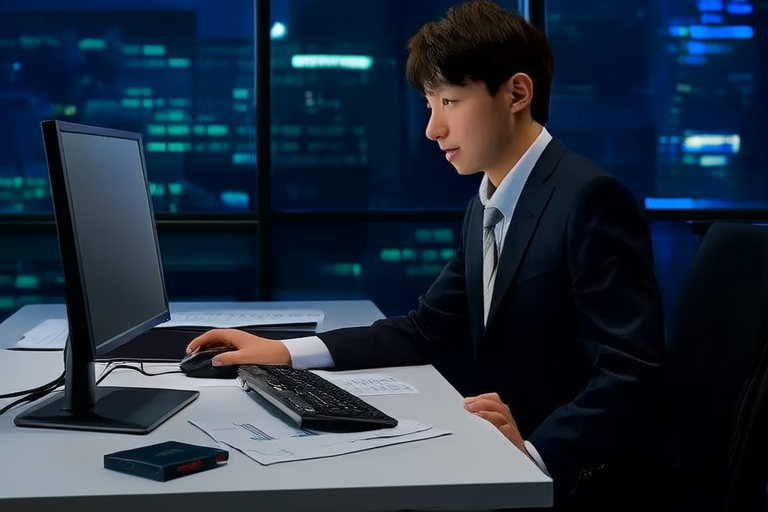Guarding Your Data: Essential Tips for Network Privacy Protection
Introduction: The Importance of Network Privacy
In today’s interconnected world, the digital landscape is both a blessing and a challenge. While technology has streamlined communication, commerce, and information sharing, it has also introduced unprecedented risks to personal and organizational data. Cybercriminals are constantly evolving their tactics, exploiting vulnerabilities in networks to steal sensitive information, disrupt operations, or commit fraud. Network privacy, therefore, is not just an optional consideration but a critical necessity for safeguarding your digital presence.
Whether you’re an individual managing personal data or an organization responsible for protecting client information, ensuring network privacy is paramount. This article outlines practical tips to enhance your data protection efforts, empowering you to take proactive steps toward securing your digital assets.
Use Strong Passwords
Passwords serve as the first line of defense against unauthorized access to your accounts and devices. However, weak or easily guessable passwords can render this defense ineffective. To create strong passwords:
- Use a combination of uppercase and lowercase letters, numbers, and special characters.
- Avoid using common words, phrases, or predictable patterns like “password123.”
- Ensure each account has a unique password to prevent a single breach from compromising multiple accounts.
Consider using a reputable password manager to generate and store complex passwords securely. This tool eliminates the need to remember numerous passwords while maintaining robust security standards.
Enable Multi-Factor Authentication (MFA)
Even the strongest passwords can be compromised through phishing attacks or brute-force hacking. Multi-factor authentication adds an extra layer of security by requiring users to provide two or more verification factors before accessing an account. These factors typically include:
- Something you know (e.g., a password).
- Something you have (e.g., a one-time code sent to your phone).
- Something you are (e.g., fingerprint or facial recognition).
Enabling MFA significantly reduces the risk of unauthorized access, even if your password is compromised. Many online services and platforms now offer MFA options, making it easier than ever to implement this crucial security measure.
Secure Your Wi-Fi Network
An unsecured Wi-Fi network is an open invitation for cybercriminals to intercept your data or launch attacks on connected devices. To protect your network:
- Change the default router username and password to something unique and secure.
- Use WPA3 encryption (or WPA2 if WPA3 is unavailable) to secure your wireless connection.
- Disable remote management features on your router unless absolutely necessary.
- Regularly update your router’s firmware to patch known vulnerabilities.
Additionally, avoid using public Wi-Fi networks for sensitive transactions, such as online banking or entering login credentials. If you must use public Wi-Fi, consider employing a virtual private network (VPN) to encrypt your internet traffic and shield your activity from prying eyes.
Avoid Phishing Scams
Phishing remains one of the most prevalent methods used by cybercriminals to steal personal information. These scams often involve fraudulent emails, messages, or websites designed to trick users into divulging sensitive data. To protect yourself:
- Be cautious of unsolicited emails or messages, especially those requesting personal information or urgent action.
- Verify the sender’s email address and look for signs of spoofing, such as misspellings or suspicious domain names.
- Avoid clicking on links or downloading attachments from unknown or untrusted sources.
- Hover over hyperlinks to preview their destination before clicking.
Educating yourself and others about phishing tactics can go a long way in preventing these types of attacks. Regular training sessions and awareness campaigns are particularly valuable for organizations aiming to mitigate human error.
Update Software Regularly
Software updates often include patches for security vulnerabilities that could otherwise be exploited by attackers. Failing to install these updates promptly leaves your systems exposed to potential threats. To stay protected:
- Enable automatic updates for operating systems, applications, and antivirus software.
- Regularly check for firmware updates for routers, smart devices, and other network-connected hardware.
- Prioritize updates labeled as “critical” or “security-related.”
For organizations, implementing a centralized patch management system can streamline the process of keeping all devices up-to-date. This approach ensures consistency and minimizes the risk of oversight.
Encrypt Sensitive Data
Data encryption transforms readable information into an unreadable format, which can only be deciphered with the correct decryption key. Encrypting sensitive data adds an additional layer of protection, particularly when storing or transmitting information. Key practices include:
- Using full-disk encryption for laptops, smartphones, and external storage devices.
- Encrypting files containing personally identifiable information (PII), financial records, or intellectual property.
- Utilizing end-to-end encryption for messaging apps and email services when sharing confidential information.
Encryption not only safeguards your data but also helps comply with regulatory requirements related to data protection, such as GDPR or HIPAA.
Manage Privacy Settings on Devices and Apps
Many devices and applications come with default settings that may prioritize convenience over privacy. Taking the time to review and adjust these settings can help limit the amount of personal data collected and shared. Recommendations include:
- Disabling unnecessary permissions, such as location tracking or microphone access, for apps that don’t require them.
- Adjusting social media privacy settings to control who can view your posts and profile information.
- Reviewing app permissions regularly and revoking access for unused or untrusted applications.
Organizations should establish clear policies regarding acceptable device usage and enforce strict guidelines for employee-owned devices used for work purposes (BYOD). This practice minimizes the risk of accidental data exposure.
Conclusion: The Ongoing Need for Vigilance
Network privacy is not a one-time task but an ongoing commitment to safeguarding your digital life. As technology continues to advance, so too do the methods employed by cybercriminals. Staying informed about emerging threats and adopting best practices for data protection is essential for maintaining a secure environment.
By implementing the strategies outlined in this article—using strong passwords, enabling multi-factor authentication, securing Wi-Fi networks, avoiding phishing scams, updating software regularly, encrypting sensitive data, and managing privacy settings—you can significantly reduce the likelihood of falling victim to cyberattacks. Remember, vigilance is your greatest ally in the fight against digital threats. Protecting your data is not just about preserving privacy; it’s about ensuring peace of mind in an increasingly interconnected world.